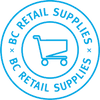Setup Your Supported Design File Format for a Successful Sign Print
File format and set up is important to ensure your custom sign design prints as expected. We recommend saving and submitting your design as a Print Ready PDF. Print Ready PDF follows a certain design criteria to ensure that a file is viewed properly on your screen and translates correctly when printed using a commercial printer. This also result in a PDF file that can be printed “as submitted” without any alterations.
Print Ready PDF should have the following criteria and follow the best practices described below.
Color Profile Selection for your Print files.
All print files submitted must be created, saved, or converted to the CMYK(Cyan, Magenta, Yellow, Black) color profile. Submitting a file to a commercial printer in RGB(Red, Green, Blue) color profile will have unexpected color results. We recommend starting your design in CMYK mode or converting your print file from RGB to CMYK before submitting.
Spot Color Matching for Signs
For your spot color we match them with our Pantone color matching software to ensure the most accurate and consistent color result. The format of the spot color names must match the names on the Pantone approved pallets in letter case and spacing exactly, for example “Pantone 2905 C”. All colors will be treated as a coated finish regardless of the character at the end. Metallic and fluorescent colors should be avoided as it will not print as expected. We do not guarantee color match so it is recommended to have a sample printed first for larger orders.
Design size and Art Board for your Signs Files
Your art board dimension should match the dimension of the final printed product. For example, a 48” x 48” sign should be designed on a 48” x 48” art board. Please remove any excess white space that is not required on the final print as the entire art board will be printed as submitted. If artwork is to the edge of the page a bleed of 0.125” and crop marks are required.
Scaling Designs with respects to Signs
Work on the design for your custom sign print at the actual size if possible. If you work at a scale less than 100% we will enlarge your design to match the desired print size. Ensure the resolution of the design is high enough to produce a crisp print when the design is enlarged. If you see pixilation or discrepancies while inspecting your custom sign design file, your file will print this way.
Image resolution
General rule for most large format signage print is to have the image resolution of 150ppi at the size the image will be printed. For example if your design is at 50% the resolution needs to be at 300ppi. In this example the finish print will be 150ppi after it is enlarged to 100% for print. If your design is on an art board that is 2 times smaller than the actual print size, zoom in on your image by 200% and check if the resolution is acceptable. Resolution requirement is also dependent on viewing distance. If close up viewing is not necessary the ppi can be lower. A billboard print resolution can be less compared to a print used at an event booth.
What software should I use to create my Print Ready Design Files?
We recommend using vector based design programs such as Illustrator or CorelDraw. Photo editing tools such as photoshop will work as well however quality of the print will match the resolution you design in. Typography created in photoshop will not be as sharp as illustrator or CorelDraw. There are other vector design programs out there that will also work.
Embedded fonts
Save your PDF file with embedded fonts or outlined text. Embedding your font or outlining your text will let us view your design as you intended. When a system does not recognize a font it will substitute it with the next closest option. If you would like the font to show up exactly how it was designed, convert any text to curves. This means you will no longer be able to modify the text but ensure it is converted to maintain its aesthetic.
Embedded images
When using images in your custom sign design save your PDF file with embedded images.
Set a Safety Margins for your Design
Ensure all critical information is within the Safety line. For example, If you requested a final print size of 48”x48”, all important information must be within 47”x47” to account for the trim line. Bleed is only required for small format print, anything smaller than 13” x 19”.
File Compression and File Size
Choose a high quality compression to reduce uploading time without impacting resolution.
Print File Checklist
Before submitting your print ready file please ensure you answer “Yes” to all of the following questions below:
- Is your color converted to CMYK, spot color, or a mixture of both?
- Can your file be printed as submitted without any alterations?
- Did you design on an artboard that matches the final print size?
- Is the design resolution high enough to produce a 150ppi final print?
- Are the fonts embedded or text outlined?
- Are the images embedded?
- Did you include trim lines if required?
- Did you choose a high quality compression to reduce uploading time without impacting resolution?
- Did you use a vector graphic software (ie. Adobe Illustrator)?
- Does your design have a safety margin?